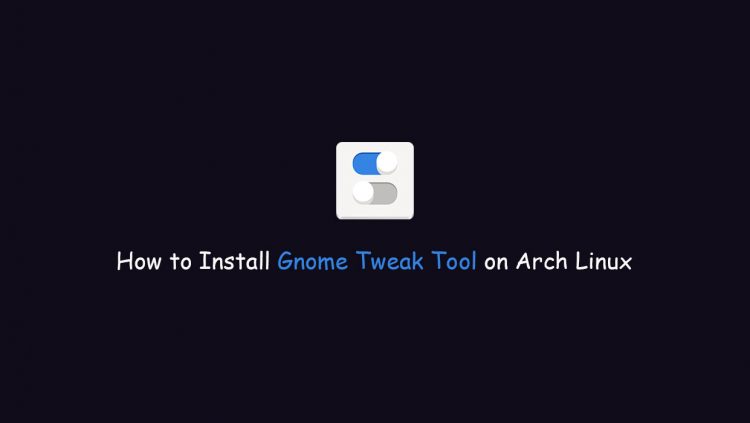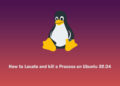In this tutorial, we are going to learn how to install Gnome Tweak Tool on Arch Linux. You’ll also see how to open the application so you can begin customizing your GNOME desktop environment. The GNOME Tweaks tool allows users to configure the GNOME desktop environment. It can be installed on arch Linux and used to customize things like the top bar, quick launch toolbar, themes, change icon/GTK themes, etc.
GNOME Tweaks grants us more control over our GUI which is by default not able in the Fedora settings. You will be able to edit fonts, title bar clicking actions, workspace settings, and much more.
Prerequisites
- Arch system
- User with sudo privileges
- An Internet connection
How to install Tweak Tool on Arch Linux
Update your arch Linux
First of all, we have to update the pacman package repository cache by typing the following command in the terminal:
$ sudo pacman -Sy
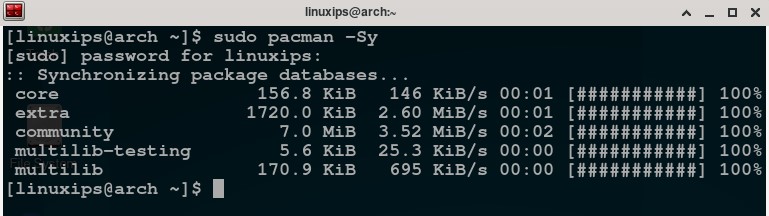
We have to update Arch Linux from time to time. And the update depends on your internet speed.
Installation of Tweak Tool
Now you have to install the Tweak tool in arch Linux using this command:
$ sudo pacman -S gnome-tweaks
[linuxips@arch ~]$ sudo pacman -S gnome-tweaks [sudo] password for linuxips: resolving dependencies... looking for conflicting packages... Packages (9) bubblewrap-0.6.2-1 geoclue-2.6.0-2 geocode-glib-3.26.4-1 gnome-desktop-1:42.4-1 gnome-desktop-common-1:42.4-1 gnome-settings-daemon-42.2-1 libgweather-4-4.0.0-1 libhandy-1.8.0-1 gnome-tweaks-42beta+r14+g2d9d76c-2 Total Download Size: 5.46 MiB Total Installed Size: 37.08 MiB :: Proceed with installation? [Y/n] Y :: Retrieving packages... libgweather-4-4.... 2.9 MiB 1047 KiB/s 00:03 [###########] 100% gnome-settings-d... 948.5 KiB 521 KiB/s 00:02 [###########] 100% libhandy-1.8.0-1... 472.1 KiB 270 KiB/s 00:02 [###########] 100% gnome-desktop-co... 459.9 KiB 209 KiB/s 00:02 [###########] 100% gnome-tweaks-42b... 248.6 KiB 160 KiB/s 00:02 [###########] 100% geoclue-2.6.0-2-... 217.3 KiB 144 KiB/s 00:02 [###########] 100% gnome-desktop-1:... 113.0 KiB 80.2 KiB/s 00:01 [###########] 100% geocode-glib-3.2... 96.0 KiB 73.9 KiB/s 00:01 [###########] 100% bubblewrap-0.6.2... 34.7 KiB 32.2 KiB/s 00:01 [###########] 100% Total (9/9) 5.5 MiB 281 KiB/s 00:20 [###########] 100% (9/9) checking keys in keyring [###########] 100% (9/9) checking package integrity [###########] 100% (9/9) loading package files [###########] 100% (9/9) checking for file conflicts [###########] 100% (9/9) checking available disk space [###########] 100% :: Processing package changes... (1/9) installing bubblewrap [###########] 100% (2/9) installing gnome-desktop-common [###########] 100% (3/9) installing gnome-desktop [###########] 100% (4/9) installing geocode-glib [###########] 100% (5/9) installing libgweather-4 [###########] 100% (6/9) installing geoclue [###########] 100% Optional dependencies for geoclue libnotify: Demo Agent [installed] (7/9) installing gnome-settings-daemon [###########] 100% Optional dependencies for gnome-settings-daemon usbguard: USB protection support (8/9) installing libhandy [###########] 100% (9/9) installing gnome-tweaks [###########] 100% :: Running post-transaction hooks... (1/9) Creating system user accounts... Creating group 'geoclue' with GID 970. Creating user 'geoclue' (Geoinformation service) with UID 970 and GID 970. (2/9) Reloading system manager configuration... (3/9) Creating temporary files... (4/9) Reloading device manager configuration... (5/9) Arming ConditionNeedsUpdate... (6/9) Reloading system bus configuration... (7/9) Compiling GSettings XML schema files... (8/9) Updating icon theme caches... (9/9) Updating the desktop file MIME type cache... [linuxips@arch ~]$
Open Tweak Tool
Now after installing the Tweak Tool, you can run the following command in the terminal.
$ gnome-tweaks
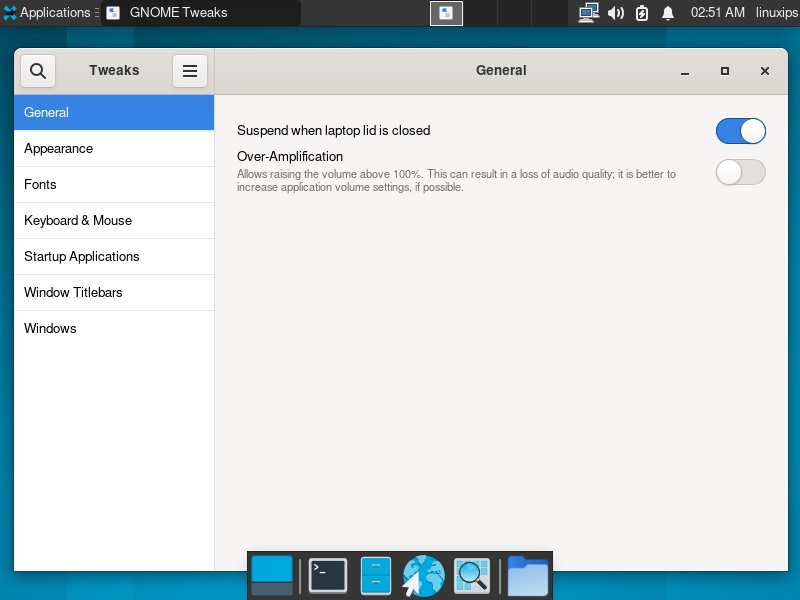
Conclusion
That’s it. So this is the way to install Gnome Tweak Tool on Arch Linux. The Tweak Tool is a useful tool in Arch Linux if you want to customize your arch Linux. The GNOME Tweaks tool allows users to configure the GNOME desktop environment. You can set up your look according to your need using this tool. GOOD LUCK!
Related Linux Tutorials: