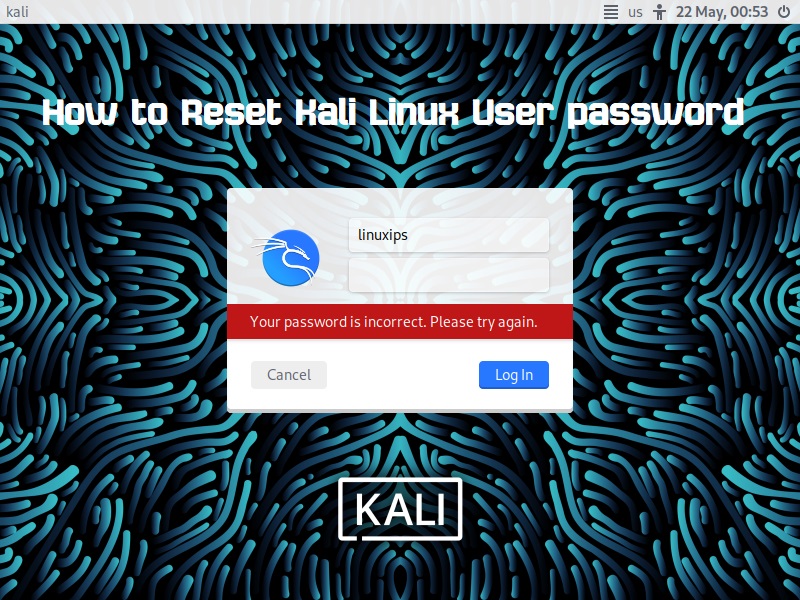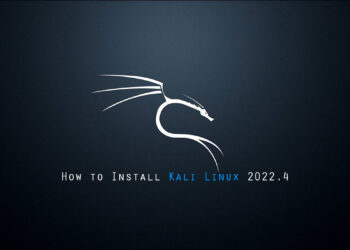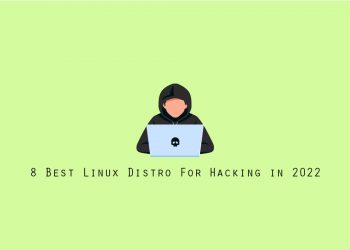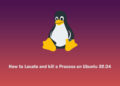In this article, we are going to learn how to reset Kali Linux user passwords on Kali Linux. We all know we can change the password from the terminal if we know the current password. But if we forget then we have to follow the following steps to reset the password.
In this tutorial you will learn:
- How to boot Into the GRUB menu on Kali Linux
- Edit the GRUB menu
- Change your root permissions in the GRUB
- How to reset Kali root password
- Reboot your system from the GRUB
Reboot your Kali Linux system into the GRUB boot menu. When you are on the GRUB menu you have to simply press the E key in order to edit the default boot menu entry.
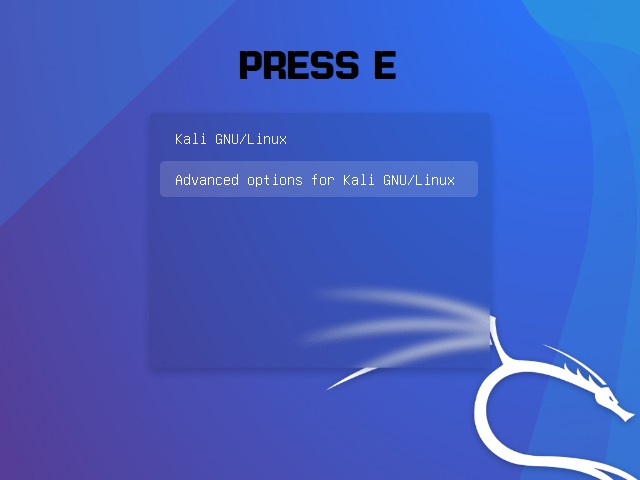
Once you entered the GRUB menu edit mode you will be presented with the following window. Scroll down until you hit the line starting with the keyword linux.
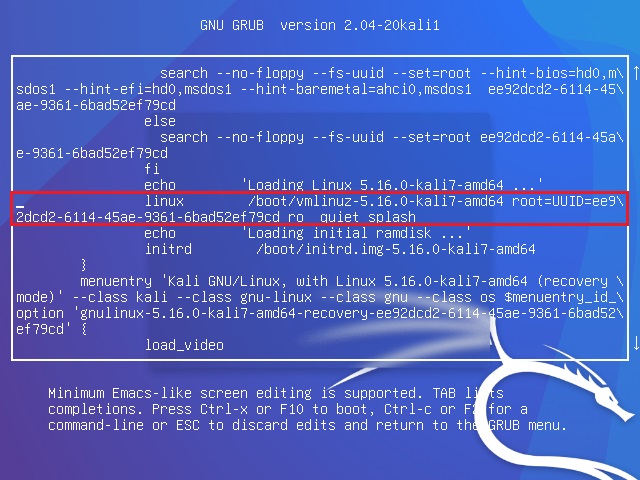
After you have located the line starting with linux, you have to use arrows to look for keyword ro and replace it with keyword rw. And Next, on the same boot entry find the keyword splash and replace it with init=/bin/zsh.
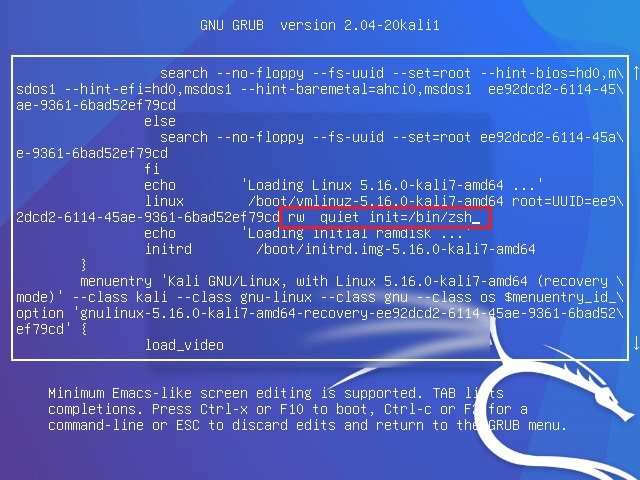
Now you have to press the Ctrl+x or F10 to boot.
Reset Kali Linux User password
At this point, we are ready to reset the user password. Type passwd <username> command and enter your new password. Enter the user password again to verify. Press ENTER and confirm that the password reset was successful.
(none)# passwd <username>
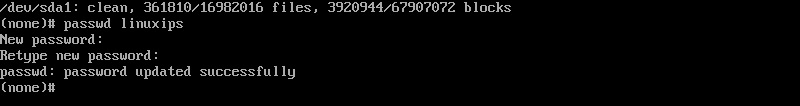
Reboot your system
At this stage, you are done. Simply reboot your system or continue booting using the following Linux command:
(none)# exec /sbin/init
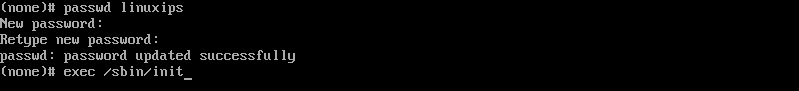
Login with New Password
Now after rebooting your Kali, You can login with new password. You can login with root and also with standard user account.
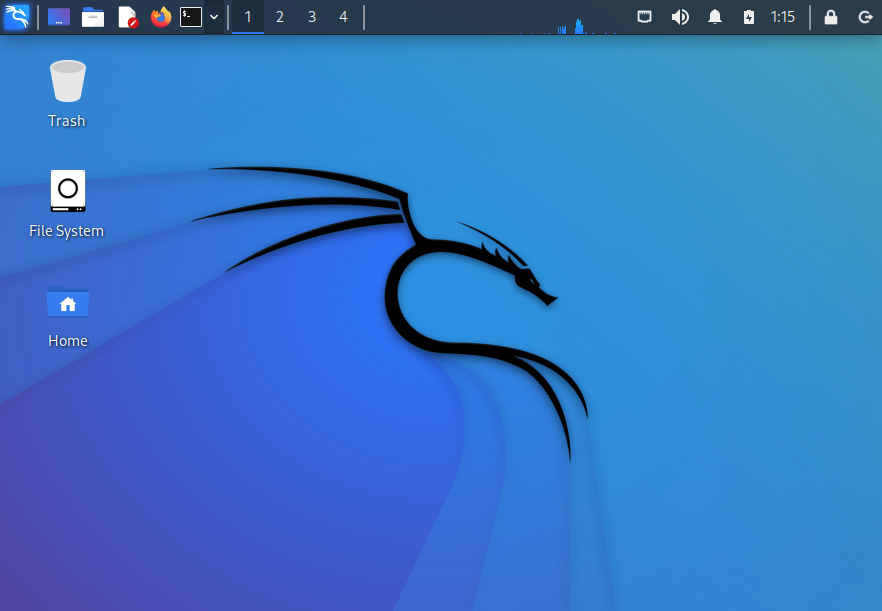
Conclusion
Kali Linux is the most popular Linux distribution for security researcher. If you Reset Kali Linux User password you can rest with some steps. It is easy to install and also easy to use. Kali Linux is also available with different desktop environments. You can use it as you want. Enjoy!!!