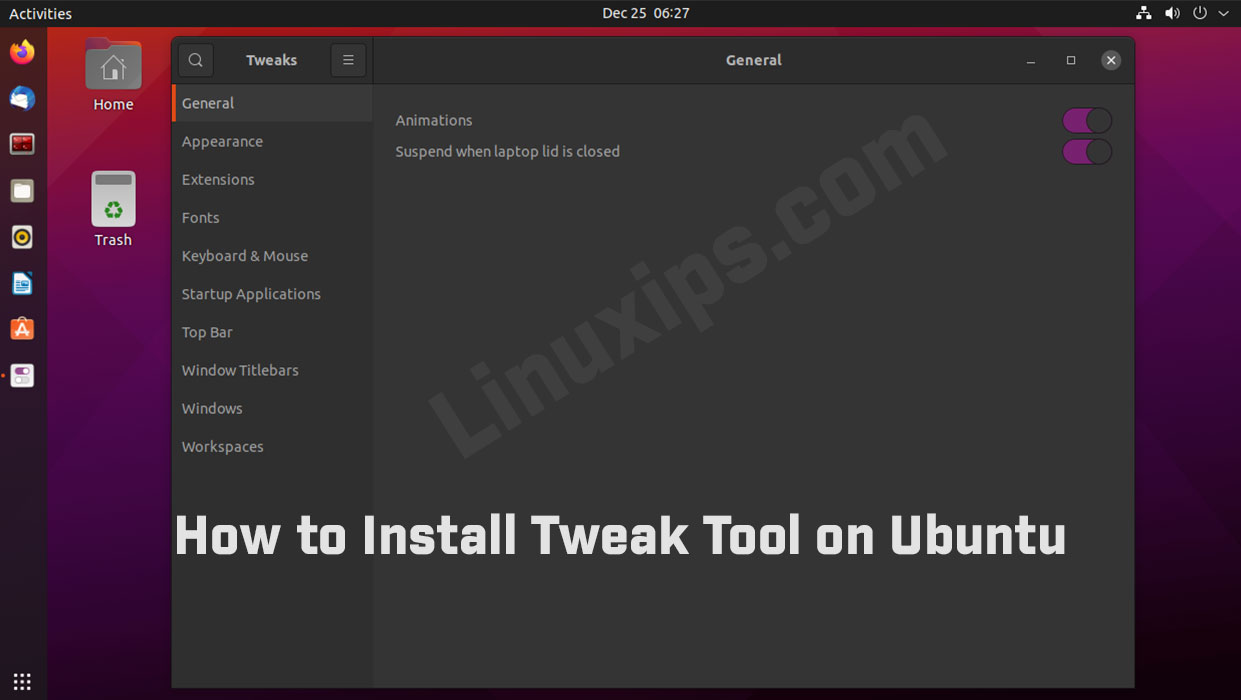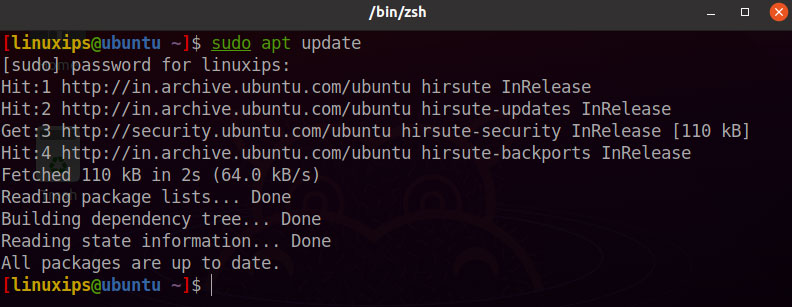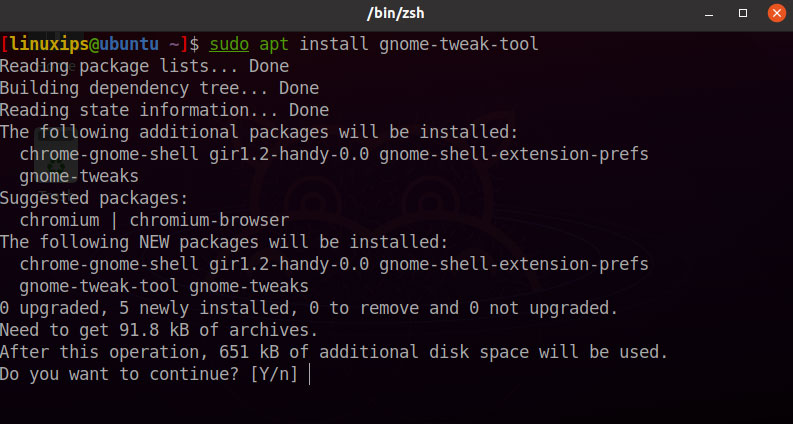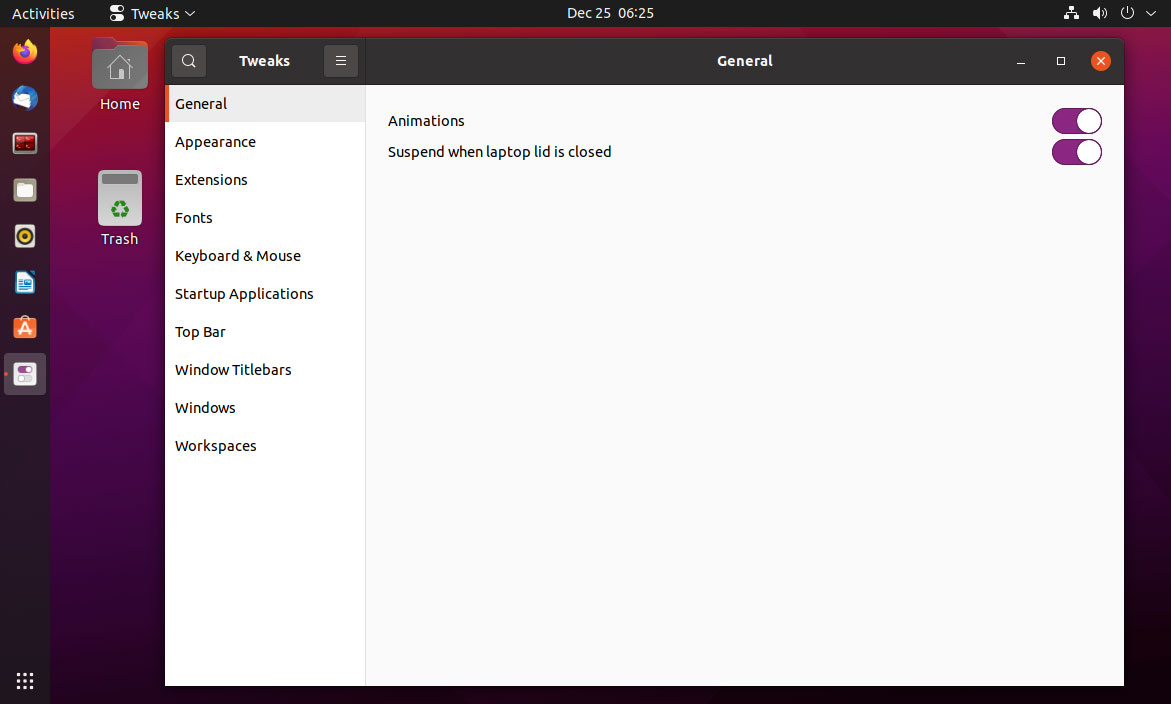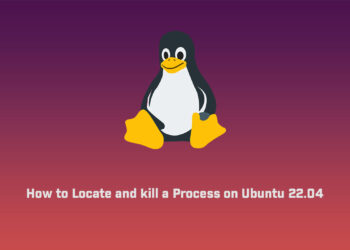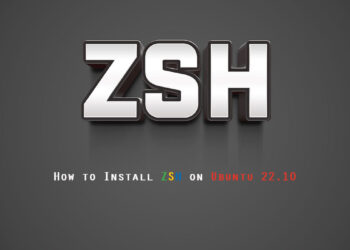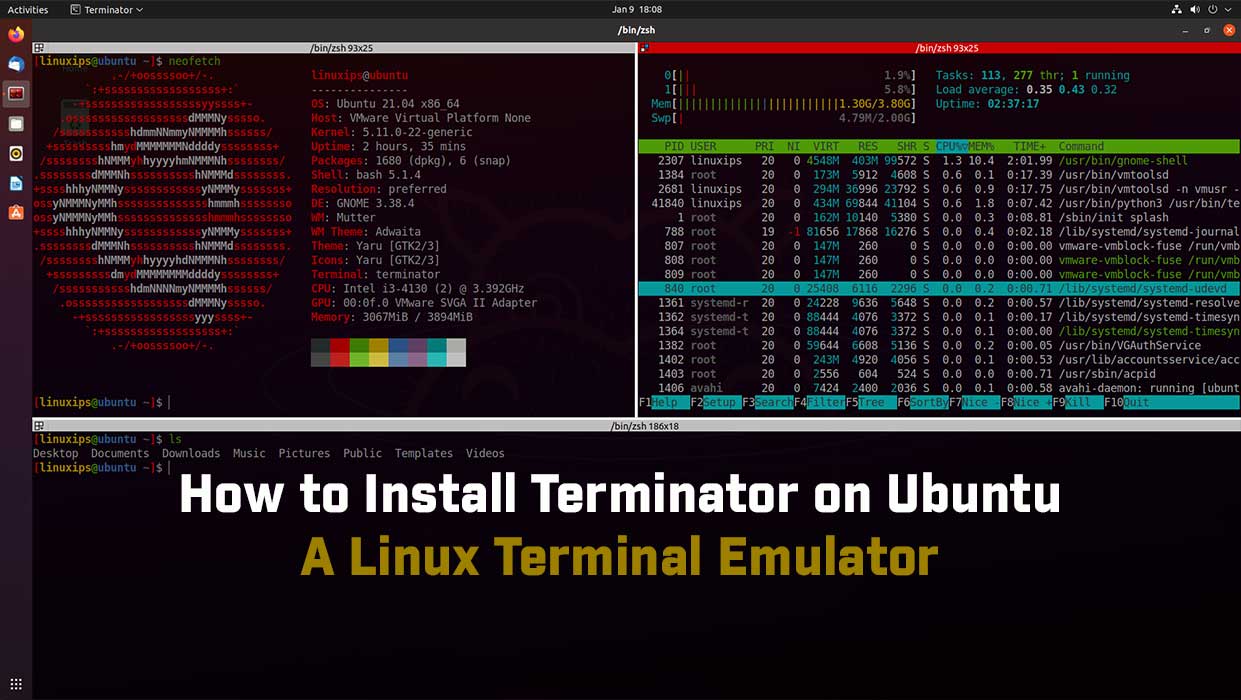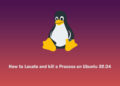In this tutorial, you will learn how to install the Tweak tool on Ubuntu 22.04. You’ll also see how to open the application so you can begin customizing your GNOME desktop environment. The GNOME Tweaks tool allows users to configure the GNOME desktop environment. It can be installed on Ubuntu 21.04 and used to customize things like the top bar, quick launch toolbar, etc.
GNOME Tweaks grants us more control over our GUI which is by default not able in the Ubuntu settings. You will be able to edit fonts, title bar clicking actions, workspace settings, and much more.
How to install Tweak Tool on Ubuntu
There is two ways to install the GNOME Tools in Ubuntu. These two ways are the following:
- Install the tool using the Ubuntu store (GUI)
- Install the GNOME tools using the terminal (CLI)
In this tutorial, we are covering the second method to install the GNOME tools in Ubuntu which is the command line.
Update your Ubuntu
First of all, we have to update the Ubuntu by typing the following command in the terminal:
$ sudo apt updateWe have to update Ubuntu from time to time. And the update depends on your internet speed.
Installation of Tweak Tool
Now you have to install the Tweak tool in Ubuntu using this command:
$ sudo apt install gnome-tweak-toolOpen Tweak Tool
Now after installing the Tweak Tool, you have to simply use activities and search tweak to start the Tweak Tool.
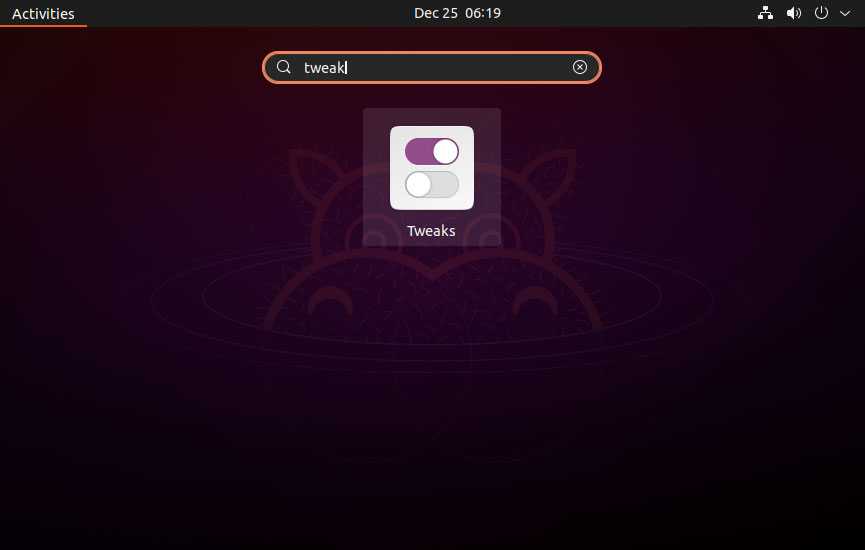
Or you can run the following command in the terminal.
$ gnome-tweakConclusion
Tweak Tool is a useful tool in Ubuntu if you want to customize your Ubuntu. The GNOME Tweaks tool allows users to configure the GNOME desktop environment. You can set up your look according to your need using this tool. GOOD LUCK!
Related Linux Tutorials: