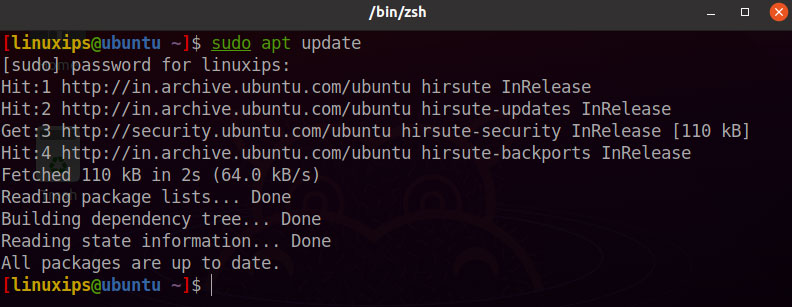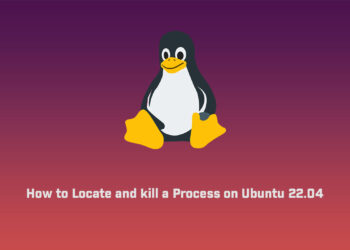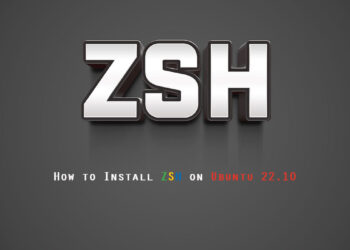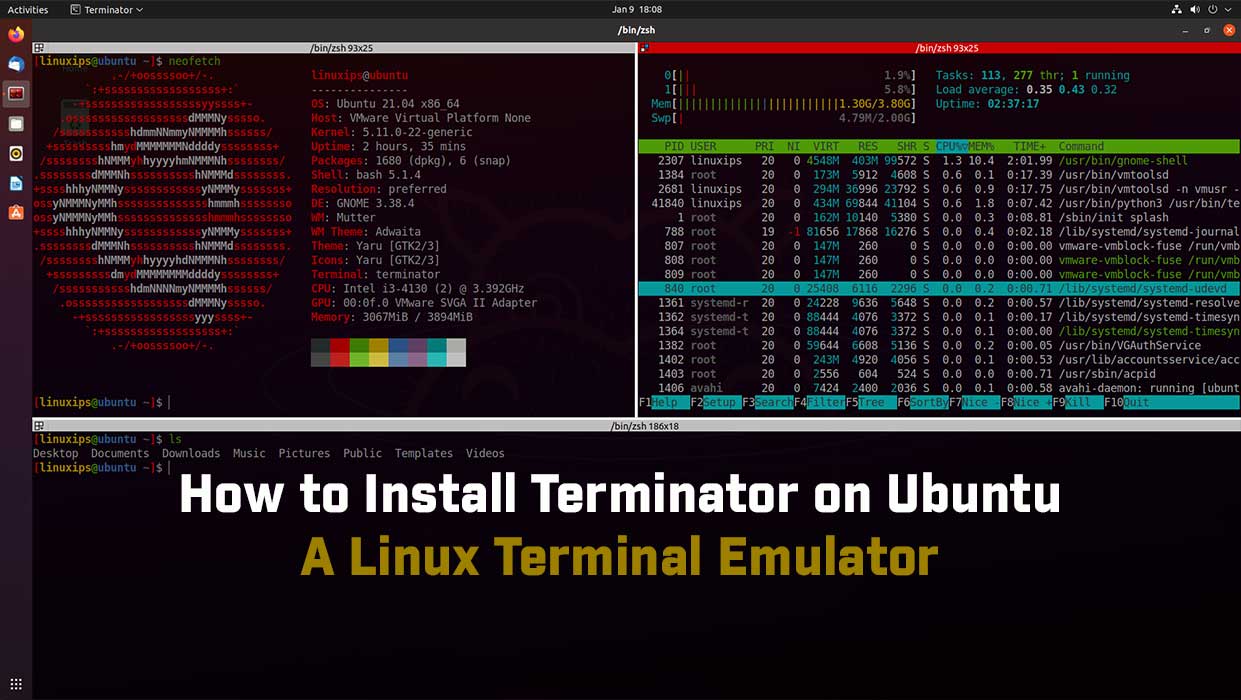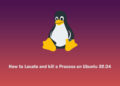In this tutorial, you will learn how to install Tor Browser on Ubuntu 22.04 Focal Fossa Linux. Tor Browser will block browser plugins such as Flash, RealPlayer, QuickTime, and others: they can be manipulated into revealing your IP address. Tor Browser already comes with HTTPS-Only mode, NoScript, and other patches to protect your privacy and security. You can visit the official web page here.
How to Install Tor Browser on Ubuntu
There is two ways to install the Tor Browser in Ubuntu. You can use any of them.
- Download the Portable File from official website.
- Install Tor browser using CLI
Update your Ubuntu
First of all, we have to update our Ubuntu. So you have to run the following command in the terminal.
$ sudo apt updateInstall Tor browser on Ubuntu [GUI Mode]
Installing Tor Browser in Ubuntu and Debian-based distributions is as simple as installing the DEB file from its download page and double-clicking on it. Or you can install the DEB package using CLI mode.
Download Tor Web Browser
Now you can simply click on Download, and tar package will be downloaded. Save the file.
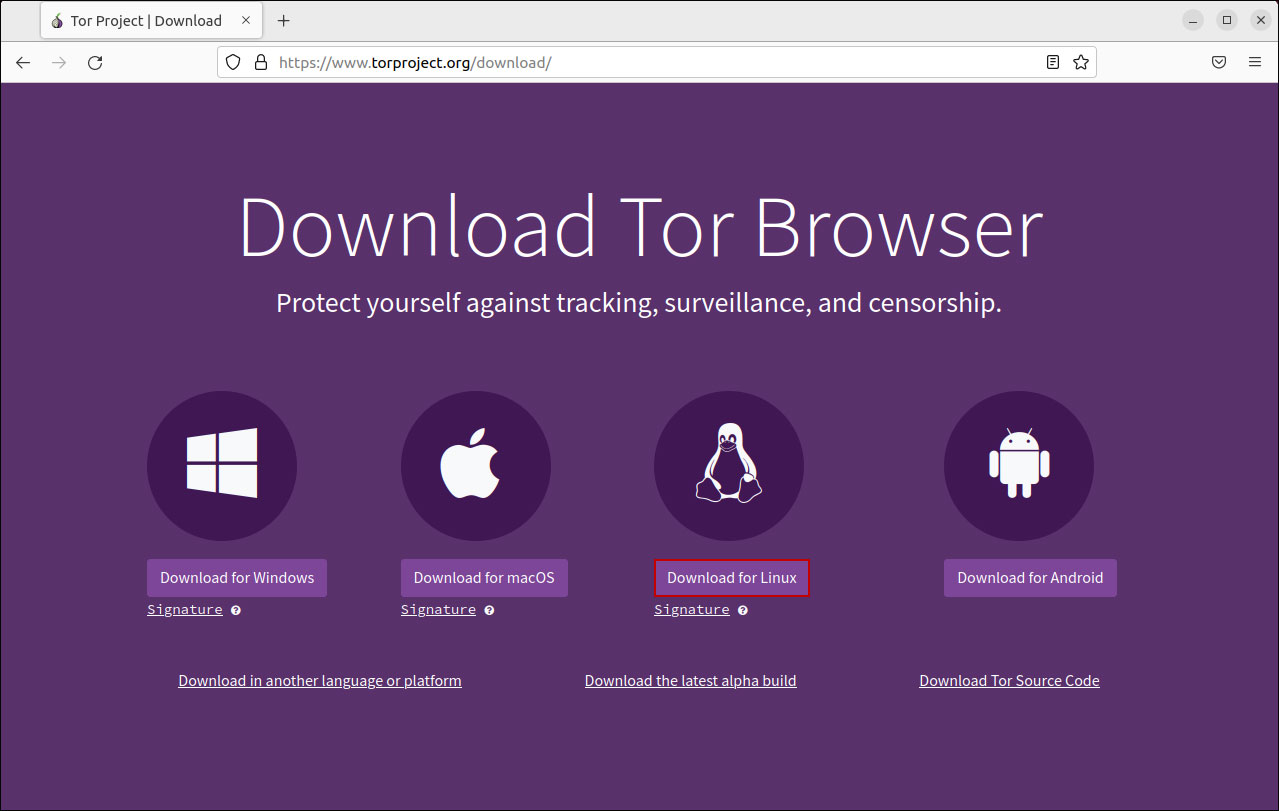
After downloading the file extract the downloaded tar file and use the Tor Browser.
$ tar -xf tor-browser-linux64-xx.x.x_en-US.tar.xz
Open Tor Browser
Now go to the extracted directory using the cd command. And then run the .desktop file using the following command to run the Tor browser.
$ cd tor-browser_en-US/ $ ./start-tor-browser.desktop
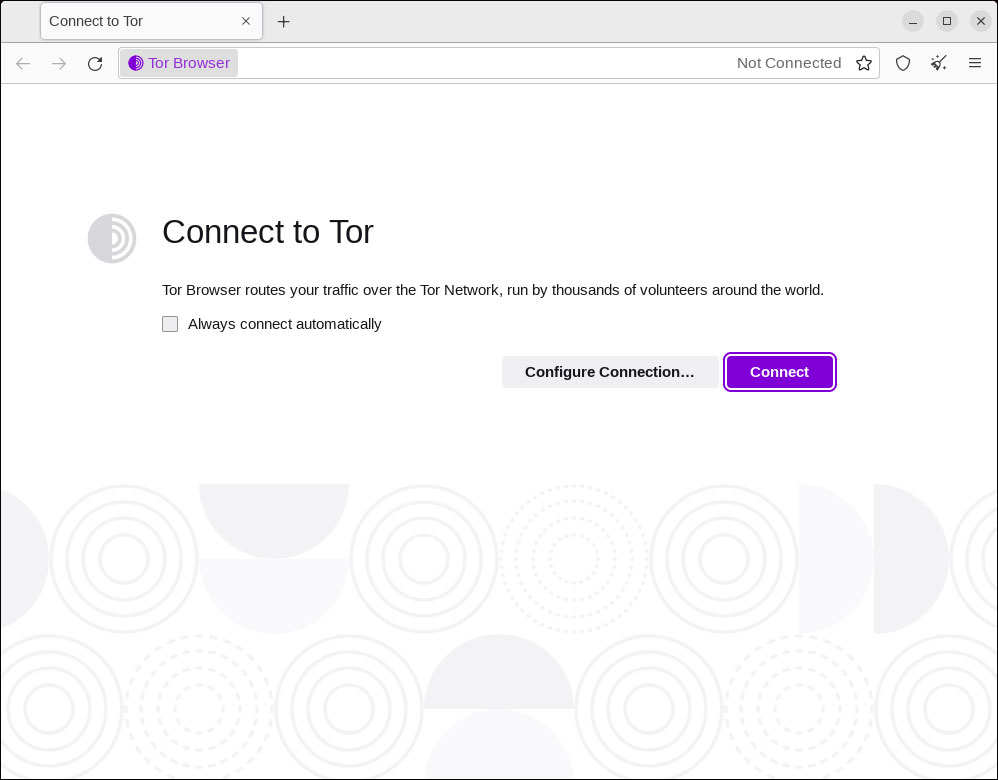
Now click on Connect to connect your web browser to the Tor Network. And your Tor Browser is running successfully on Ubuntu. You can verify by visiting this website here.
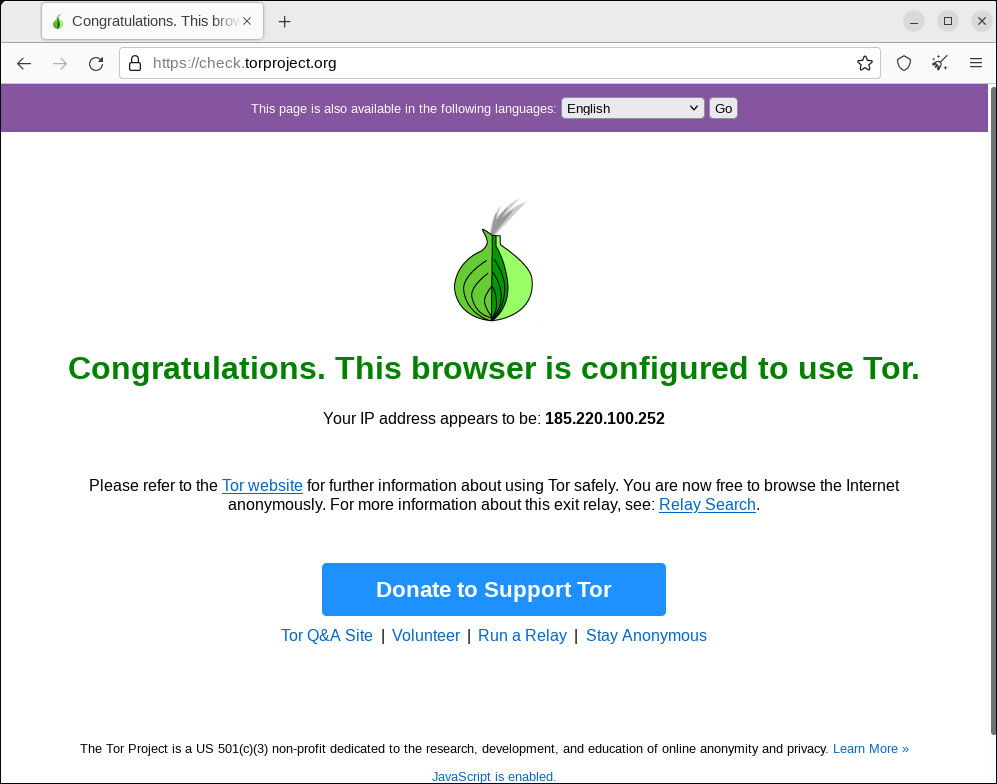
Install of Tor Browser [CLI Mode]
First of all, we have to update the Debian 11 and the we have to run the following command in the terminal:
$ sudo apt install tor torbrowser-launcher -y[linuxips@ubuntu ~ ]$ sudo apt install tor torbrowser-launcher -y [sudo] password for linuxips: Reading package lists... Done Building dependency tree... Done Reading state information... Done The following additional packages will be installed: libdouble-conversion3 libmd4c0 libpcre2-16-0 libqt5core5a libqt5dbus5 libqt5designer5 libqt5gui5 libqt5help5 libqt5network5 libqt5printsupport5 libqt5sql5 libqt5sql5-sqlite libqt5svg5 libqt5test5 libqt5widgets5 libqt5xml5 libxcb-xinerama0 libxcb-xinput0 python3-gpg python3-packaging python3-pyqt5 python3-pyqt5.sip python3-socks qt5-gtk-platformtheme qttranslations5-l10n tor-geoipdb torsocks Suggested packages: qt5-image-formats-plugins qtwayland5 mixmaster socat apparmor-utils nyx obfs4proxy The following NEW packages will be installed: libdouble-conversion3 libmd4c0 libpcre2-16-0 libqt5core5a libqt5dbus5 libqt5designer5 libqt5gui5 libqt5help5 libqt5network5 libqt5printsupport5 libqt5sql5 libqt5sql5-sqlite libqt5svg5 libqt5test5 libqt5widgets5 libqt5xml5 libxcb-xinerama0 libxcb-xinput0 python3-gpg python3-packaging python3-pyqt5 python3-pyqt5.sip python3-socks qt5-gtk-platformtheme qttranslations5-l10n tor tor-geoipdb torbrowser-launcher torsocks 0 upgraded, 29 newly installed, 0 to remove and 6 not upgraded. Need to get 21.5 MB of archives. After this operation, 90.3 MB of additional disk space will be used. Get:1 http://in.archive.ubuntu.com/ubuntu jammy/universe amd64 libdouble-conversion3 amd64 3.1.7-4 [39.0 kB] Get:2 http://in.archive.ubuntu.com/ubuntu jammy/main amd64 libpcre2-16-0 amd64 10.39-3build1 [203 kB] Get:3 http://in.archive.ubuntu.com/ubuntu jammy-updates/universe amd64 libqt5core5a amd64 5.15.3+dfsg-2ubuntu0.1 [2,004 kB] Get:4 http://in.archive.ubuntu.com/ubuntu jammy/universe amd64 libmd4c0 amd64 0.4.8-1 [42.0 kB] Get:5 http://in.archive.ubuntu.com/ubuntu jammy-updates/universe amd64 libqt5dbus5 amd64 5.15.3+dfsg-2ubuntu0.1 [222 kB] Get:6 http://in.archive.ubuntu.com/ubuntu jammy-updates/universe amd64 libqt5network5 amd64 5.15.3+dfsg-2ubuntu0.1 [730 kB] Get:7 http://in.archive.ubuntu.com/ubuntu jammy/main amd64 libxcb-xinerama0 amd64 1.14-3ubuntu3 [5,414 B] Get:8 http://in.archive.ubuntu.com/ubuntu jammy/main amd64 libxcb-xinput0 amd64 1.14-3ubuntu3 [34.3 kB] Get:9 http://in.archive.ubuntu.com/ubuntu jammy-updates/universe amd64 libqt5gui5 amd64 5.15.3+dfsg-2ubuntu0.1 [3,722 kB] Get:10 http://in.archive.ubuntu.com/ubuntu jammy-updates/universe amd64 libqt5widgets5 amd64 5.15.3+dfsg-2ubuntu0.1 [2,561 kB] Get:11 http://in.archive.ubuntu.com/ubuntu jammy/universe amd64 libqt5svg5 amd64 5.15.3-1 [149 kB] Get:12 http://in.archive.ubuntu.com/ubuntu jammy-updates/universe amd64 libqt5xml5 amd64 5.15.3+dfsg-2ubuntu0.1 [124 kB] Get:13 http://in.archive.ubuntu.com/ubuntu jammy/universe amd64 libqt5designer5 amd64 5.15.3-1 [2,832 kB] Get:14 http://in.archive.ubuntu.com/ubuntu jammy-updates/universe amd64 libqt5sql5 amd64 5.15.3+dfsg-2ubuntu0.1 [123 kB] Get:15 http://in.archive.ubuntu.com/ubuntu jammy/universe amd64 libqt5help5 amd64 5.15.3-1 [162 kB] Get:16 http://in.archive.ubuntu.com/ubuntu jammy-updates/universe amd64 libqt5printsupport5 amd64 5.15.3+dfsg-2ubuntu0.1 [215 kB] Get:17 http://in.archive.ubuntu.com/ubuntu jammy-updates/universe amd64 libqt5sql5-sqlite amd64 5.15.3+dfsg-2ubuntu0.1 [53.0 kB] Get:18 http://in.archive.ubuntu.com/ubuntu jammy-updates/universe amd64 libqt5test5 amd64 5.15.3+dfsg-2ubuntu0.1 [152 kB] Get:19 http://in.archive.ubuntu.com/ubuntu jammy/main amd64 python3-gpg amd64 1.16.0-1.2ubuntu4 [215 kB] Get:20 http://in.archive.ubuntu.com/ubuntu jammy/main amd64 python3-packaging all 21.3-1 [30.7 kB] Get:21 http://in.archive.ubuntu.com/ubuntu jammy/universe amd64 python3-pyqt5.sip amd64 12.9.1-1build1 [61.1 kB] Get:22 http://in.archive.ubuntu.com/ubuntu jammy/universe amd64 python3-pyqt5 amd64 5.15.6+dfsg-1ubuntu3 [2,822 kB] Get:23 http://in.archive.ubuntu.com/ubuntu jammy/universe amd64 python3-socks all 1.7.1+dfsg-1 [22.4 kB] Get:24 http://in.archive.ubuntu.com/ubuntu jammy-updates/universe amd64 qt5-gtk-platformtheme amd64 5.15.3+dfsg-2ubuntu0.1 [130 kB] Get:25 http://in.archive.ubuntu.com/ubuntu jammy/universe amd64 qttranslations5-l10n all 5.15.3-1 [1,983 kB] Get:26 http://in.archive.ubuntu.com/ubuntu jammy/universe amd64 tor amd64 0.4.6.10-1 [1,665 kB] Get:27 http://in.archive.ubuntu.com/ubuntu jammy/universe amd64 torbrowser-launcher amd64 0.3.3-6ubuntu1 [50.0 kB] Get:28 http://in.archive.ubuntu.com/ubuntu jammy/universe amd64 torsocks amd64 2.3.0-3 [62.5 kB] Get:29 http://in.archive.ubuntu.com/ubuntu jammy/universe amd64 tor-geoipdb all 0.4.6.10-1 [1,103 kB] Fetched 21.5 MB in 1min 14s (292 kB/s) Selecting previously unselected package libdouble-conversion3:amd64. (Reading database ... 198899 files and directories currently installed.) Preparing to unpack .../00-libdouble-conversion3_3.1.7-4_amd64.deb ... Unpacking libdouble-conversion3:amd64 (3.1.7-4) ... Selecting previously unselected package libpcre2-16-0:amd64. Preparing to unpack .../01-libpcre2-16-0_10.39-3build1_amd64.deb ... Unpacking libpcre2-16-0:amd64 (10.39-3build1) ... Selecting previously unselected package libqt5core5a:amd64. Preparing to unpack .../02-libqt5core5a_5.15.3+dfsg-2ubuntu0.1_amd64.deb ... Unpacking libqt5core5a:amd64 (5.15.3+dfsg-2ubuntu0.1) ... Selecting previously unselected package libmd4c0:amd64. Preparing to unpack .../03-libmd4c0_0.4.8-1_amd64.deb ... Unpacking libmd4c0:amd64 (0.4.8-1) ... Selecting previously unselected package libqt5dbus5:amd64. Preparing to unpack .../04-libqt5dbus5_5.15.3+dfsg-2ubuntu0.1_amd64.deb ... Unpacking libqt5dbus5:amd64 (5.15.3+dfsg-2ubuntu0.1) ... Selecting previously unselected package libqt5network5:amd64. Preparing to unpack .../05-libqt5network5_5.15.3+dfsg-2ubuntu0.1_amd64.deb ... Unpacking libqt5network5:amd64 (5.15.3+dfsg-2ubuntu0.1) ... Selecting previously unselected package libxcb-xinerama0:amd64. Preparing to unpack .../06-libxcb-xinerama0_1.14-3ubuntu3_amd64.deb ... Unpacking libxcb-xinerama0:amd64 (1.14-3ubuntu3) ... Selecting previously unselected package libxcb-xinput0:amd64. Preparing to unpack .../07-libxcb-xinput0_1.14-3ubuntu3_amd64.deb ... Unpacking libxcb-xinput0:amd64 (1.14-3ubuntu3) ... Selecting previously unselected package libqt5gui5:amd64. Preparing to unpack .../08-libqt5gui5_5.15.3+dfsg-2ubuntu0.1_amd64.deb ... Unpacking libqt5gui5:amd64 (5.15.3+dfsg-2ubuntu0.1) ... Selecting previously unselected package libqt5widgets5:amd64. Preparing to unpack .../09-libqt5widgets5_5.15.3+dfsg-2ubuntu0.1_amd64.deb ... Unpacking libqt5widgets5:amd64 (5.15.3+dfsg-2ubuntu0.1) ... Selecting previously unselected package libqt5svg5:amd64. Preparing to unpack .../10-libqt5svg5_5.15.3-1_amd64.deb ... Unpacking libqt5svg5:amd64 (5.15.3-1) ... Selecting previously unselected package libqt5xml5:amd64. Preparing to unpack .../11-libqt5xml5_5.15.3+dfsg-2ubuntu0.1_amd64.deb ... Unpacking libqt5xml5:amd64 (5.15.3+dfsg-2ubuntu0.1) ... Selecting previously unselected package libqt5designer5:amd64. Preparing to unpack .../12-libqt5designer5_5.15.3-1_amd64.deb ... Unpacking libqt5designer5:amd64 (5.15.3-1) ... Selecting previously unselected package libqt5sql5:amd64. Preparing to unpack .../13-libqt5sql5_5.15.3+dfsg-2ubuntu0.1_amd64.deb ... Unpacking libqt5sql5:amd64 (5.15.3+dfsg-2ubuntu0.1) ... Selecting previously unselected package libqt5help5:amd64. Preparing to unpack .../14-libqt5help5_5.15.3-1_amd64.deb ... Unpacking libqt5help5:amd64 (5.15.3-1) ... Selecting previously unselected package libqt5printsupport5:amd64. Preparing to unpack .../15-libqt5printsupport5_5.15.3+dfsg-2ubuntu0.1_amd64.deb ... Unpacking libqt5printsupport5:amd64 (5.15.3+dfsg-2ubuntu0.1) ... Selecting previously unselected package libqt5sql5-sqlite:amd64. Preparing to unpack .../16-libqt5sql5-sqlite_5.15.3+dfsg-2ubuntu0.1_amd64.deb .. . Unpacking libqt5sql5-sqlite:amd64 (5.15.3+dfsg-2ubuntu0.1) ... Selecting previously unselected package libqt5test5:amd64. Preparing to unpack .../17-libqt5test5_5.15.3+dfsg-2ubuntu0.1_amd64.deb ... Unpacking libqt5test5:amd64 (5.15.3+dfsg-2ubuntu0.1) ... Selecting previously unselected package python3-gpg. Preparing to unpack .../18-python3-gpg_1.16.0-1.2ubuntu4_amd64.deb ... Unpacking python3-gpg (1.16.0-1.2ubuntu4) ... Selecting previously unselected package python3-packaging. Preparing to unpack .../19-python3-packaging_21.3-1_all.deb ... Unpacking python3-packaging (21.3-1) ... Selecting previously unselected package python3-pyqt5.sip. Preparing to unpack .../20-python3-pyqt5.sip_12.9.1-1build1_amd64.deb ... Unpacking python3-pyqt5.sip (12.9.1-1build1) ... Selecting previously unselected package python3-pyqt5. Preparing to unpack .../21-python3-pyqt5_5.15.6+dfsg-1ubuntu3_amd64.deb ... Unpacking python3-pyqt5 (5.15.6+dfsg-1ubuntu3) ... Selecting previously unselected package python3-socks. Preparing to unpack .../22-python3-socks_1.7.1+dfsg-1_all.deb ... Unpacking python3-socks (1.7.1+dfsg-1) ... Selecting previously unselected package qt5-gtk-platformtheme:amd64. Preparing to unpack .../23-qt5-gtk-platformtheme_5.15.3+dfsg-2ubuntu0.1_amd64.de b ... Unpacking qt5-gtk-platformtheme:amd64 (5.15.3+dfsg-2ubuntu0.1) ... Selecting previously unselected package qttranslations5-l10n. Preparing to unpack .../24-qttranslations5-l10n_5.15.3-1_all.deb ... Unpacking qttranslations5-l10n (5.15.3-1) ... Selecting previously unselected package tor. Preparing to unpack .../25-tor_0.4.6.10-1_amd64.deb ... Unpacking tor (0.4.6.10-1) ... Selecting previously unselected package torbrowser-launcher. Preparing to unpack .../26-torbrowser-launcher_0.3.3-6ubuntu1_amd64.deb ... Unpacking torbrowser-launcher (0.3.3-6ubuntu1) ... Selecting previously unselected package torsocks. Preparing to unpack .../27-torsocks_2.3.0-3_amd64.deb ... Unpacking torsocks (2.3.0-3) ... Selecting previously unselected package tor-geoipdb. Preparing to unpack .../28-tor-geoipdb_0.4.6.10-1_all.deb ... Unpacking tor-geoipdb (0.4.6.10-1) ... Setting up libdouble-conversion3:amd64 (3.1.7-4) ... Setting up libxcb-xinput0:amd64 (1.14-3ubuntu3) ... Setting up python3-socks (1.7.1+dfsg-1) ... Setting up libpcre2-16-0:amd64 (10.39-3build1) ... Setting up python3-packaging (21.3-1) ... Setting up libxcb-xinerama0:amd64 (1.14-3ubuntu3) ... Setting up qttranslations5-l10n (5.15.3-1) ... Setting up python3-gpg (1.16.0-1.2ubuntu4) ... Setting up libqt5core5a:amd64 (5.15.3+dfsg-2ubuntu0.1) ... Setting up python3-pyqt5.sip (12.9.1-1build1) ... Setting up libqt5dbus5:amd64 (5.15.3+dfsg-2ubuntu0.1) ... Setting up tor (0.4.6.10-1) ... Something or somebody made /var/lib/tor disappear. Creating one for you again. Something or somebody made /var/log/tor disappear. Creating one for you again. Created symlink /etc/systemd/system/multi-user.target.wants/tor.service → /lib/s ystemd/system/tor.service. Setting up libmd4c0:amd64 (0.4.8-1) ... Setting up libqt5test5:amd64 (5.15.3+dfsg-2ubuntu0.1) ... Setting up torsocks (2.3.0-3) ... Setting up libqt5network5:amd64 (5.15.3+dfsg-2ubuntu0.1) ... Setting up tor-geoipdb (0.4.6.10-1) ... Setting up libqt5sql5:amd64 (5.15.3+dfsg-2ubuntu0.1) ... Setting up libqt5xml5:amd64 (5.15.3+dfsg-2ubuntu0.1) ... Setting up libqt5sql5-sqlite:amd64 (5.15.3+dfsg-2ubuntu0.1) ... Setting up libqt5gui5:amd64 (5.15.3+dfsg-2ubuntu0.1) ... Setting up libqt5widgets5:amd64 (5.15.3+dfsg-2ubuntu0.1) ... Setting up libqt5help5:amd64 (5.15.3-1) ... Setting up qt5-gtk-platformtheme:amd64 (5.15.3+dfsg-2ubuntu0.1) ... Setting up libqt5printsupport5:amd64 (5.15.3+dfsg-2ubuntu0.1) ... Setting up libqt5designer5:amd64 (5.15.3-1) ... Setting up libqt5svg5:amd64 (5.15.3-1) ... Setting up python3-pyqt5 (5.15.6+dfsg-1ubuntu3) ... Setting up torbrowser-launcher (0.3.3-6ubuntu1) ... Processing triggers for desktop-file-utils (0.26-1ubuntu3) ... Processing triggers for hicolor-icon-theme (0.17-2) ... Processing triggers for gnome-menus (3.36.0-1ubuntu3) ... Processing triggers for libc-bin (2.35-0ubuntu3.1) ... Processing triggers for man-db (2.10.2-1) ... Processing triggers for mailcap (3.70+nmu1ubuntu1) ... [linuxips@ubuntu ~ ]$
Open Tor Browser
So after completing the above command. The Tor Web Browser is installed in your Ubuntu. Now go to the Activities, and search there Tor. So this is the Tor Web Browser in your Ubuntu.
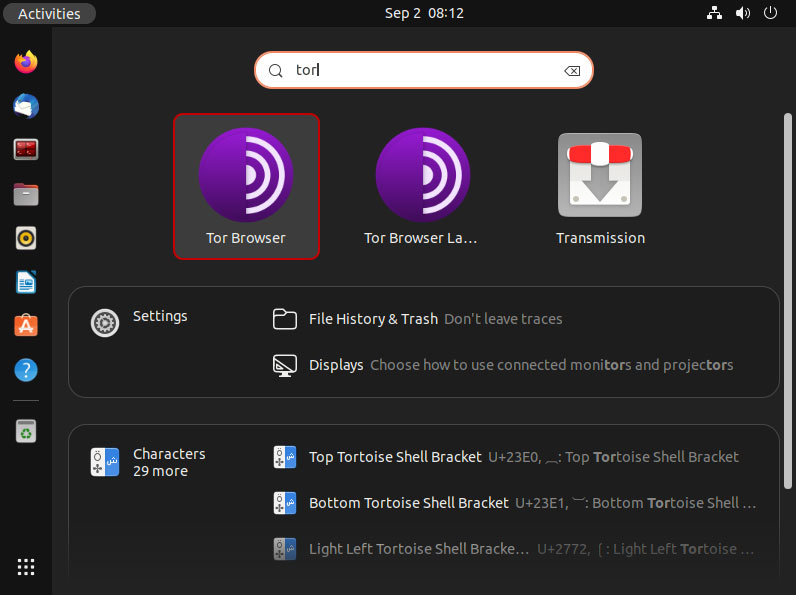
And then run the Tor browser.
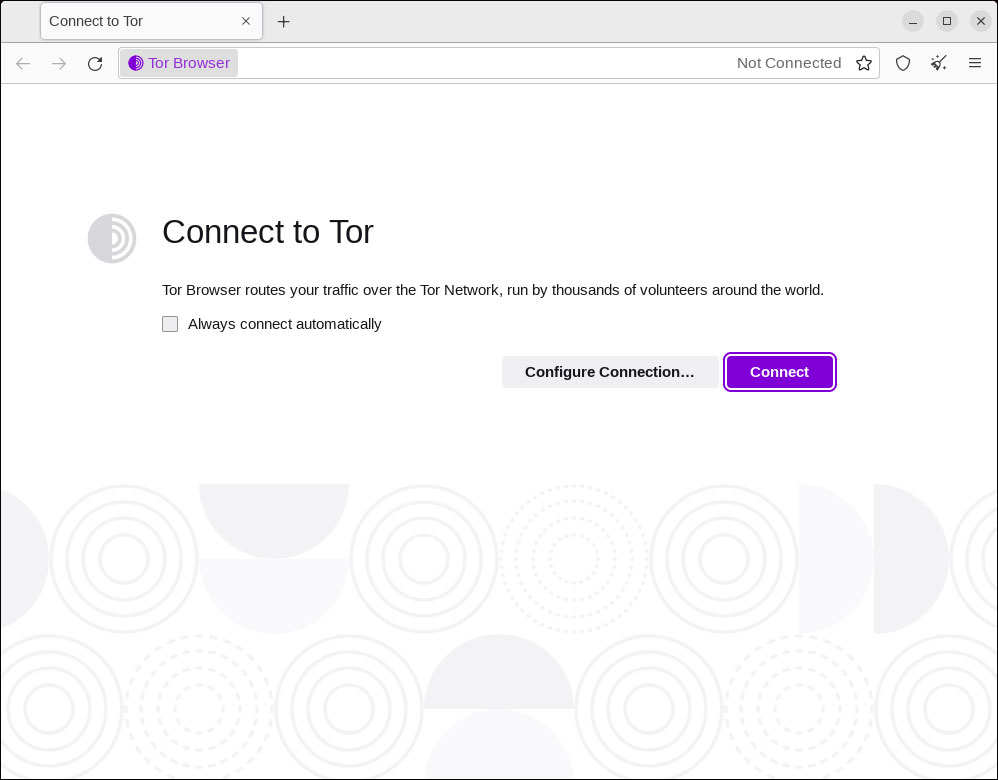
Now click on Connect to connect your web browser to the Tor Network. And your Tor Browser is running successfully on Ubuntu. You can verify by visiting this website here.
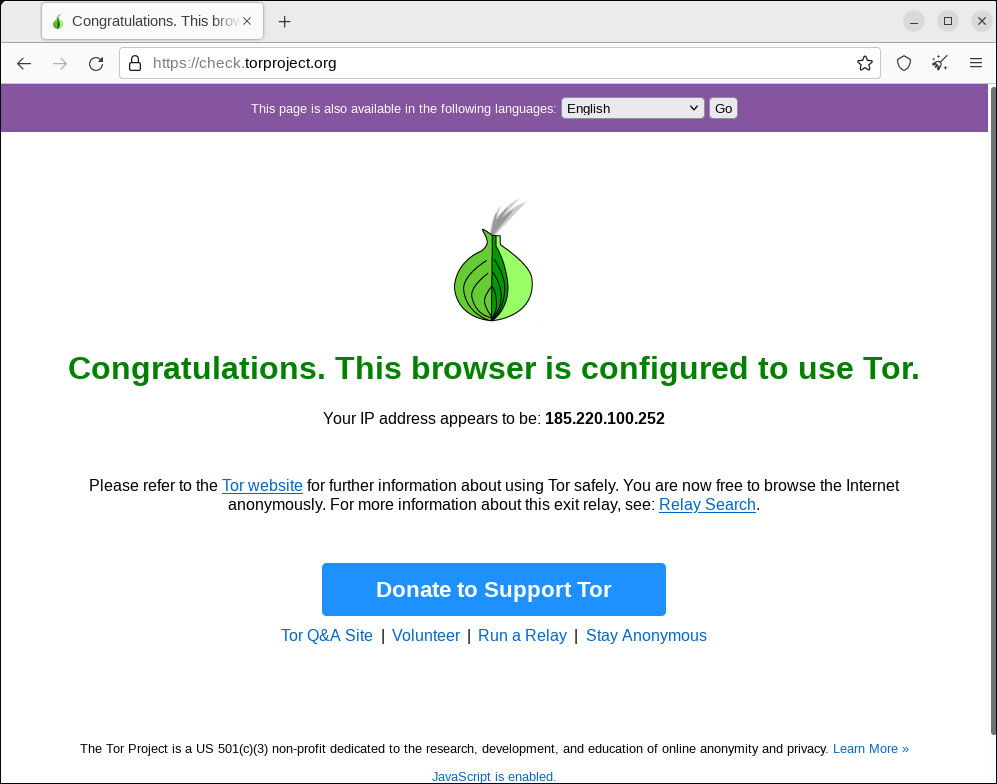
Conclusion
So this is the way how to install Tor Browser on Ubuntu. Tor Browser will block browser plugins such as Flash, RealPlayer, QuickTime, and others: they can be manipulated into revealing your IP address. Tor Browser already comes with HTTPS-Only mode, NoScript, and other patches to protect your privacy and security. GOOD LUCK!
Related Linux Tutorials: