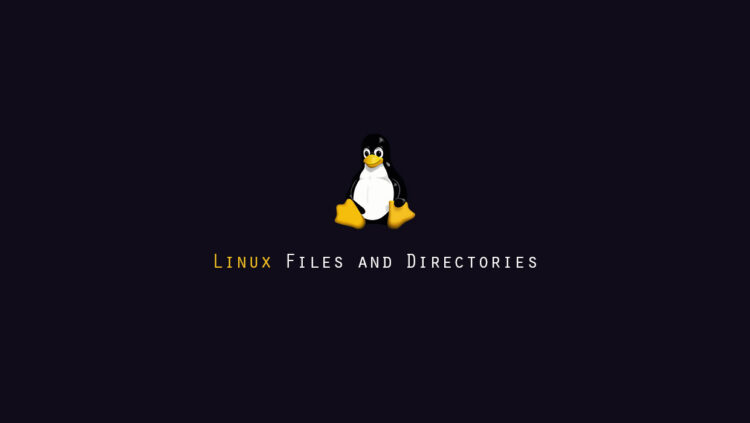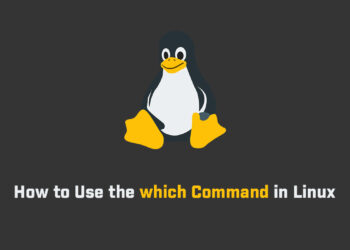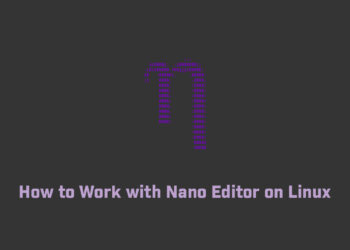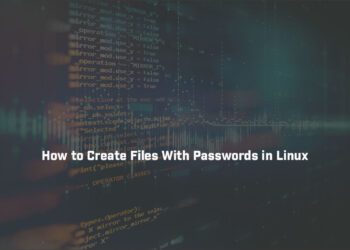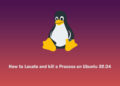In this article, we are going to learn about Linux Files and Directories. Linux is an open-source operating system that uses a hierarchical file system to organize and store data. The file system consists of files and directories, which are used to store and manage data. In this article, we will discuss Linux files and directories in detail.
Files in Linux
A file is a group of data that is kept on a storage medium like a flash drive or a hard drive. The root directory is at the top of a hierarchical directory system that organizes files in Linux. Linux supports a variety of file kinds, including text files, binary files, and device files. The file extensions, such as.txt for text files,.exe for executable files, and.jpg for jpeg files, serve as indicators of the file kinds.
Linux directories
A directory is a group of related files and directories. The root directory is at the top of a hierarchical directory structure used by Linux. Files, other directories, or both can be found in directories. A number of Linux commands can be used to create, delete, move, and rename directories, which are also known as folders.
Using the Command Line Interface (CLI) or a Graphical User Interface, we can move around the Linux file system (GUI). To traverse and work with files and directories in the CLI, we use commands like cd (change directory), ls (list files), and mkdir (create directory). To navigate and manage files and directories in the GUI, we need a file manager like Nautilus.
File Permissions
Linux file permissions govern who is allowed to read, write, and execute a file. The file owner, individuals in a group, or all users may have their file permissions set. Commands like “chmod” and “chown” can be used to modify the permissions (change owner).
File System Hierarchy
The Linux file system hierarchy is organized into a tree-like structure with the root directory at the top. The root directory is represented by a forward slash (/) and all other directories and files are located under it. The directories in the Linux file system hierarchy have specific purposes such as /bin for binary files, /etc for configuration files, and /usr for user programs and data.
Conclusion
Linux files and directories are an important part of the Linux operating system. They are organized in a hierarchical structure and can be navigated and manipulated using various Linux commands. Understanding how Linux files and directories work is essential for managing and administering Linux systems.