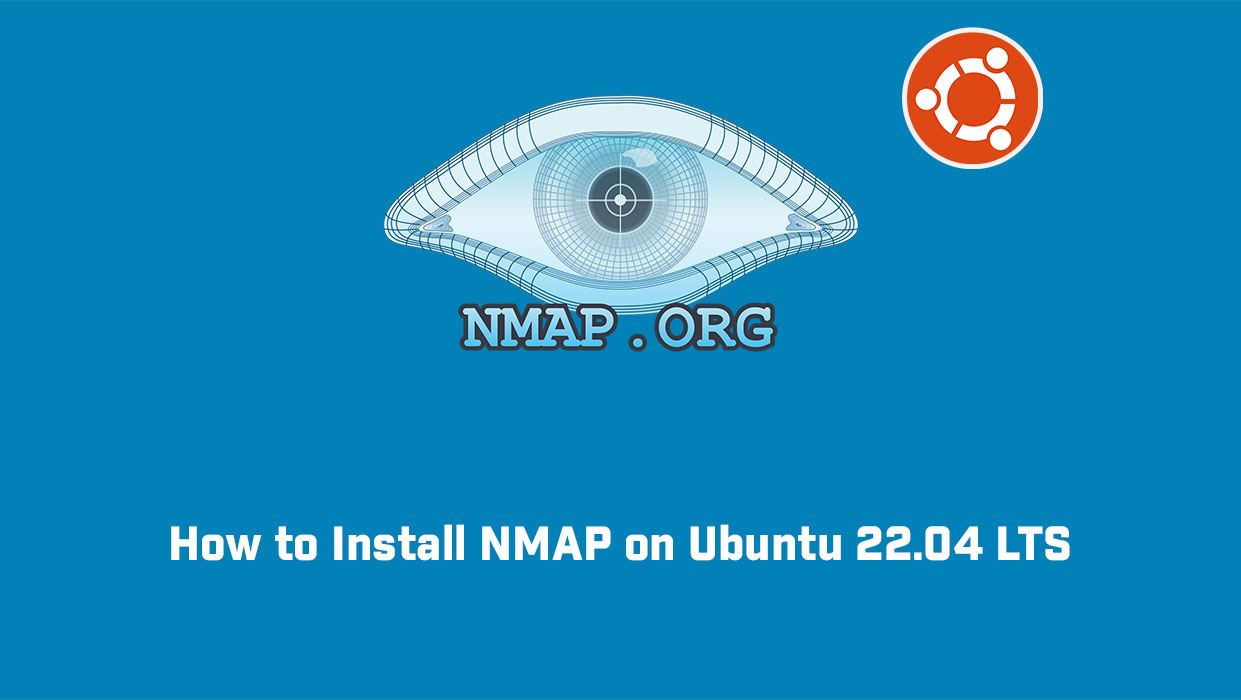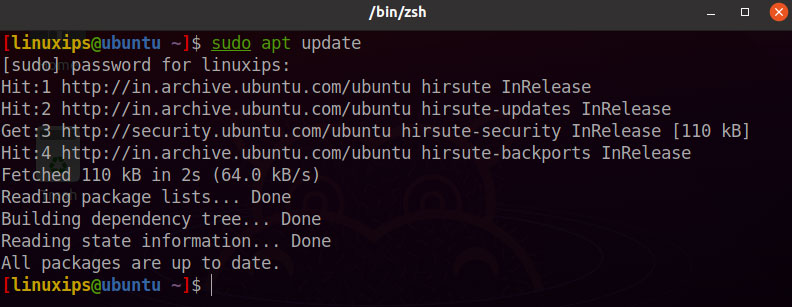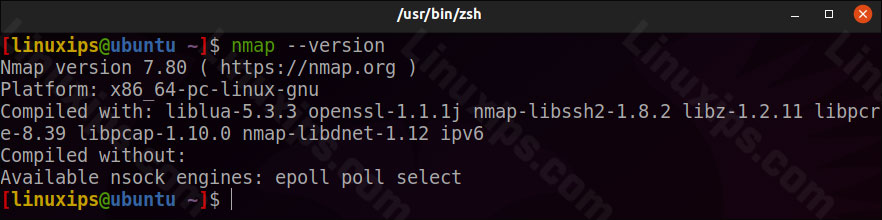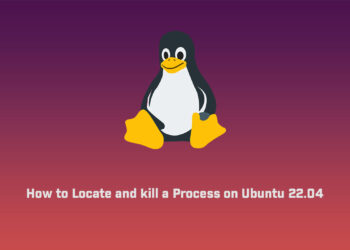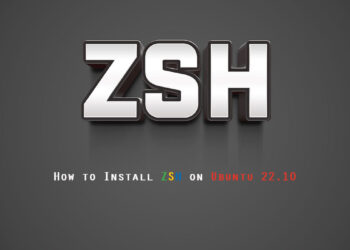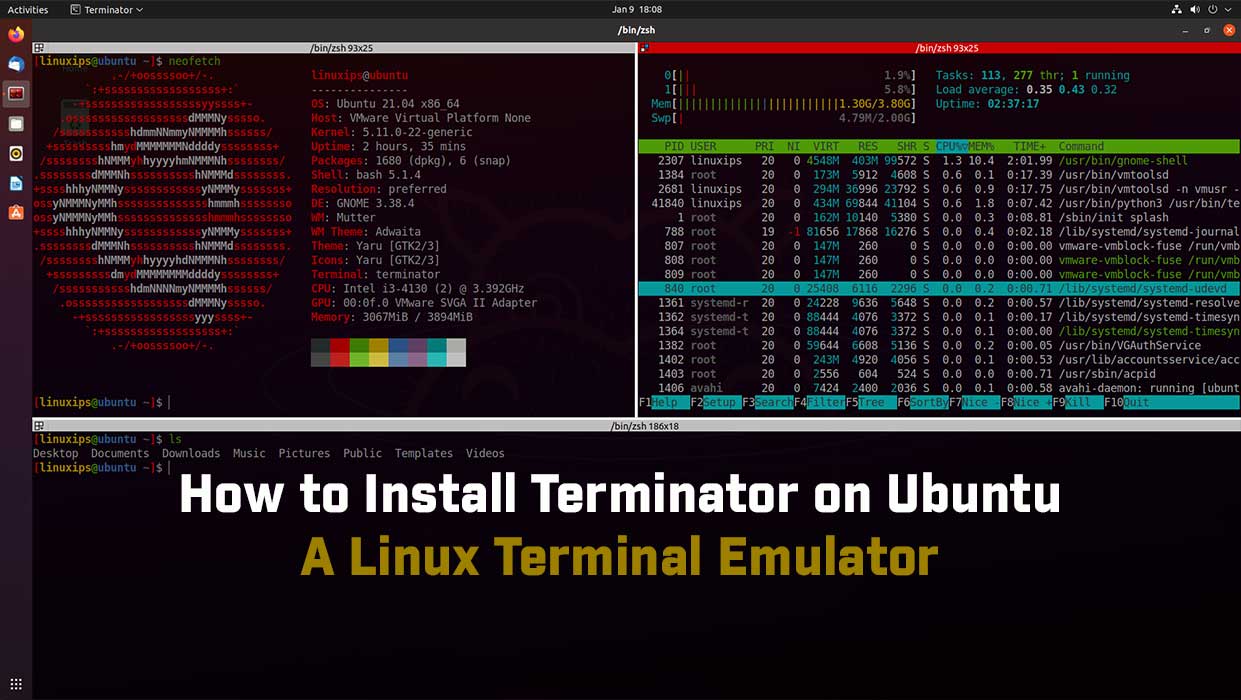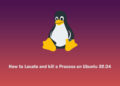In this, we will learn how to install NMAP on Ubuntu. NMAP is a powerful network discovery and security auditing utility that is free, open-source, and easy to install. NMAP scans for vulnerabilities on your network, performs inventory checks, and monitors host or service uptime, alongside many other useful features.
Nmap is a utility for network exploration or security auditing. It supports ping scanning (determine which hosts are up), many port scanning techniques, version detection (determine service protocols and application versions listening behind ports), and TCP/IP fingerprinting (remote host OS or device identification). Nmap also offers flexible target and port specification, decoy/stealth scanning, sunRPC scanning, and more. Most Unix and Windows platforms are supported in both GUI and commandline modes.
Prerequisites
- Access to a terminal
- The apt package manager
- A user with sudo privileges
Install NMAP on Ubuntu
If you want to use the NMAP on Ubuntu, we have to follow the following steps one by one:
Update your Ubuntu
First of all we have to update our Ubuntu. So you have to run the following command in the terminal.
$ sudo apt updateInstallation of NMAP on Ubuntu
Now using the following command you can easily install the NMAP:
$ sudo apt install nmap -y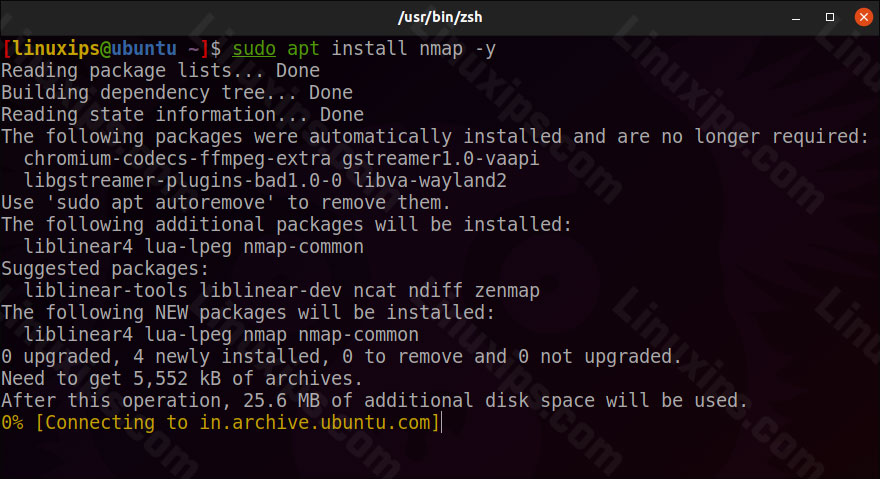
Verify NMAP Version Installed
Once installation is completed, you can verify the installation through the following command in Terminal:
$ nmap --versionConclusion
That is all there is to it! In this article, you have learned how to install NMAP on the Ubuntu system. You now know how to install and use NMAP on Ubuntu 21.10. NMAP is a versatile and powerful network scanning tool. All the commands and procedures described in this article are also valid for Debian, Mint, and previous Ubuntu releases.